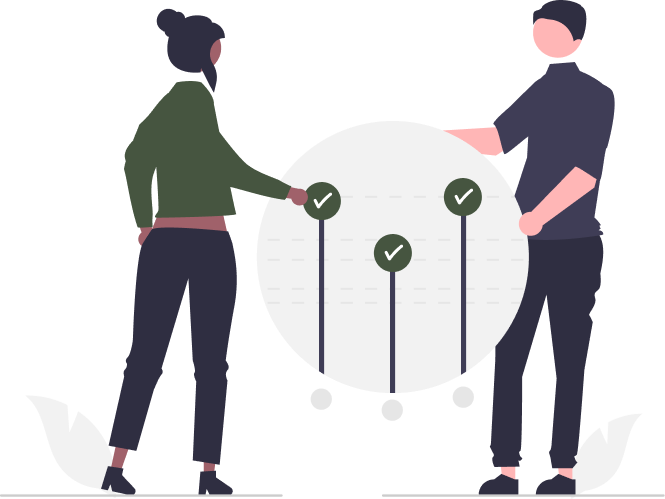SAFETAG Hiking GPS System
Interaction Design, Product Design, Video Prototyping
A service for hikers to easily connect to emergency services when needed.
“Using GPS and simple technology to take the search out of search and rescue.”
Duration: 3 weeks
Context: HCDE 536 Interaction Design - Individual Project
Tools: Figma, Adobe Premiere Pro
My Role: Interaction Designer
For this solo project, I designed and prototyped the SAFETAG system. I developed a persona, storyboards, and an experience map. I also created a video prototype and created concept art using Figma.
DESIGN PROBLEM
For this project, I was tasked with designing a solution to a city-wide problem that can be fixed with a connected devices / IOT type solution. I decided to focus on the following problem statement:
Keeping hikers safe while they recreate is a continuous effort that requires a convenient and cost-effective solution for hikers to access emergency services when needed.
RESEARCH + REQUIREMENTS
A literature review confirmed my assumption that while a significant number of hikers feel confident hiking alone, no one is immune from accidents or a loss of cell service. A recent study that looked at over 1000 news reports over the past 25 years found that both experienced and inexperienced hikers can get lost on a trail, and being lost on the trail is the number one reason that adult hikers require search and rescue. In Washington state alone, there are approximately 600 to 700 search and rescue missions each year.
A brief comparison of GPS products currently on the market revealed that existing technologies that use mesh networks and satellite technologies are notoriously expensive and require subscription management by the user. This research informed the design requirements listed below.
Design Requirements
Easy to learn
Interactions should be simple and fast
Device should be unnoticeable unless needed
Design should be low-cost for the city to provide and free for hikers to use
DESIGN SOLUTION
SAFETAG
a GPS tracking and communication system that is available to all hikers via a small tag that hikers can easily attach to their clothing or backpack for the duration of their hike.
SAFETAG system concept art
How does it work?
The tags are stored in a charging station at each trailhead. When a hiker approaches the trail, they can pick up a charged SAFETAG and attach it to their clothes or bag.
The GPS in each SAFETAG will track the hiker's location throughout their hike and broadcast it back to the charging station, and then on to the nearest ranger station where city or county park rangers could digitally monitor the location of the active tags on the trail.
Unless the hiker needs assistance, no further user action is needed, and the hiker simply returns the SAFETAG to its charging port when they are finished with their hike.
The mesh network-like communication of the SAFETAG system is detailed in the visual below, representing the signals that would be transmitted in a non-emergency scenario.
What if there is an emergency?
The hiker can activate emergency mode by holding down the button on their SAFETAG.
The tag will make a noise and LED light color change to indicate that a ranger is being contacted.
The park ranger at the local station will receive a distress call, and will immediately be able to see the location of the tag on a trail map.
The ranger will be able to send a short audio message to the tag.
The ranger’s message will be played aloud for the hiker via a small speaker.
The user can either hold the tag’s button to respond with a voice message (like a walkie talkie), or press a button a number of times to communicate their needs (1 press for lost on the trail, 2 presses for health emergency, long press for cancel, etc.).
The park ranger will receive this information from the hiker and be able to respond with appropriate instructions and dispatch search and rescue to their exact location if necessary.
The mesh network-like communication of the SAFETAG system is detailed in the visual below, representing the signals that would be transmitted in an emergency scenario.
Technology
The SAFETAG System’s tags are simple by design; a portable, accessible device with minimal interactions.
Emergency Help Button
Used to press and hold to activate the tag’s emergency mode.
Color LED Light
Used to indicate the tag’s charge and connectivity status to assure users.
GPS
Enables the tag to communicate with the nearest charging station.
Accelerometer
Used to determine the speed of the hiker and to detect if the hiker is moving too quickly (for example, if the user drives off without returning their tag, or they fall suddenly while hiking.)
Microphone and Speaker
Enables the user to talk to a park ranger when emergency mode is activated.
Additional Benefits
This technology could be shared with local hike tracking sites to inform hikers about how crowded a trail is, and inform researchers about the number of hikers utilizing the trails.
VIDEO PROTOTYPE
This video prototype was created to explain the SAFETAG system, and also place it in context with a user scenario: using the SAFETAG to access search and rescue emergency services while hiking.
PERSONA
I created this persona to capture the needs of my primary user: a safety-conscious, inexperienced hiker.
Name: Josh
Age: 37
Occupation: Software Developer
Location: Seattle
Josh moved to Seattle for his new tech job about a year ago. He’s never been the outdoorsy type, but he’s heard that Seattle has tons of outdoor activities, and he wants to start hiking for exercise.
He’s heard of local hiking groups, but he’s afraid he’ll embarrass himself by walking too slow. He wants to try a short day hike on his own first.
He’s done a bit of research about good beginner hikes nearby, and he has the right gear for a short hike. Josh also has a car to get himself to the trailhead.
His main concern as a new hiker is being alone and being out of cell service. He’s worried something might happen on the trail and he will have no way to call for help. Luckily, he’s heard about the new GPS tags the city is putting at all of the trailheads, so as a new hiker he’s willing to give that a try.
STORYBOARDS
I developed each of these scenarios to explore the ways that SAFETAG’s features would be used in a real-life situation of my persona, Josh, while he goes on a hike.
Scenario 1 - lost on the trail
Josh goes on a short day hike and uses the SAFETAG for the first time. He hears a bird in the trees, and he ends up wandering too far into the woods and losing the trail. He needs to call for help and get back to the trail so he can complete his hike.
Accessibility Note: In the event that the hiker is deaf or HOH, the GPS tag emergency mode can still be activated by the user, but rather than audio communication, the hiker can press the button a series of times (according to a simple key on the back – perhaps similar to morse code) to communicate that they need search and rescue assistance. There is also potential for the LED light to flash in different patterns to communicate back to the user, though I haven’t explored this fully.
Scenario 2 - End of the hike
Josh finishes his hike, and despite being lost for a bit, he had a great time. He is so excited to get back to cell service to tell his friends about his hike, that he forgets to put his GPS tag back in the charging station at the trailhead. Because the GPS tags are wirelessly connected to the charging station, they can detect when the tags are out of an appropriate range from the charging station. In this case, the tag will be activated to beep / alarm, notifying the user that they must return the tag to its charging station.
EXPERIENCE MAP
I developed this experience map to visualize the thoughts and feelings that my persona experiences while they use a SAFETAG, and to better understand pain points throughout the user journey.
REFLECTION
This project was a fun challenge for an interaction design class - a design where the ideal interaction for a user would be to minimally interact with the system. It was an interesting challenge to consider the design being used in an emergency scenario, and balancing functionality with accessibility in that context.
I also enjoyed this project because it gave me a chance to work in Adobe Premiere Pro for the first time, and to practice my skills in interaction and product design. If I had more time to work on this project, my next step would be to build a low fidelity physical prototype and user test my design.